Helpful Hints to Look & Sound Your Best
- Mute/Unmute
- Keep yourself muted unless speaking/engaging in conversation to reduce background noise.
- Speak clearly, speak up and be direct so everyone can hear you.
- When you want to contribute, but it’s not your turn, use the chat feature.
- Environment
- Try to be in a quiet space with as little distraction (kids, pets, etc.) as possible.
- Avoid eating, rustling papers, or making other distracting noises.
- Background
- Declutter your background to minimize distractions or use a virtual background.
- Camera Position
- Position camera to point directly at your face.
- Avoid looking down or looking up at the camera; both will create unflattering shadows.
- Look into the camera when you are talking.
- Lighting
- Try to have a soft light / window in front of you to light up your face.
- Avoid direct sunlight and bright lights; these create unflattering shadows.
- Wardrobe
- For your top, stick to solid colors and avoid busy patterns and stripes.
- For your bottom, wear something comfortable that you wouldn’t be embarrassed to be seen in if the camera fell.
- Prepare in Advance
- Join early and test your audio / video before the meeting begins.
- Review the agenda and be ready to contribute
Tips for Meeting Organizers
- Plan Your Agenda
- Include meeting objective, what will be accomplished, and assign meeting responsibilities for attendees to keep everyone engaged.
- Prepare Materials in Advance
- If you’re sharing content, make sure you have the files and/or links ready to go before the meeting begins.
- During Meeting
- Confirm attendance and share your materials.
- Be respectful of time. If the meeting starts at 3 p.m. and ends at 3:30 p.m. that’s the allotted time.
- If you’re facilitating a large group, be ready to call on attendees to contribute to provide a speaking order and be patient, to give others time to respond.
- Plan an Effective Wrap Up
- End with a quick recap providing decisions made and action agreed on.